Vlookup in R
February 02, 2016
First thing that was on my mind when I used R for first time, How the hell will I use Vlookup in R?(All my report had vlookup at least one time) . I googled it, answers were not lucid. If you google it most probability you will come across use merge as answer. Merge is base function, like most base function(except very few) it complected to use. Plus excel user are not that familiar with relationship, for them info in each cell are different. Excel user never think data as column, info in each cell is separate for them. We (excel user) thinking about how we will add two cell, how will we look value of cell A1 on table B1:C10. We never think as lets look value of column A into table B:C. or add column A to B.
Advice: If you come from excel background start thinking all data as column and starts respecting the structure of data. In excel you can add any two cells (A1 and A5) and put that somewhere in C5, have different type of data in one column(like number in A1, date A2, string in third ). This is very bad habit . Always think any operation as column operation not cells operation. Like if you have to add two series, put it under different column and add these to make third column. Any analysis, reporting, manipulation only consists of joining column and than summarizing(visualization, modeling). Now when some ask me for analysis, I just have to know where are column with these info, how can I join them, how to summarize, that all there is in any reporting.
Why am I taking so much about column in vlookup tutorial? Reason is, in any database language or programming language for Vlookup, you need to get related info about these column from next column and both of these column should have common id.
Lets break down Vlookup,
Vlookup - takes a value say "A" than find that value "A" in next table than pull info related to "A" from this table.
This is called joining in database and R, you take list of value, join(match these value in next table) than pull info related to these value.
lets take an example
Now we have different list which only has id
Now we need to look up name of these id in master data.frame.
Merge?? i have not used it for ages there are easy solution for it.
dplyr has many user friendly join function.
lets get back to problem
If column name are different you can
or rename column using
New id_lookup will have colnames as "id","name","date". If you don't need date you can always make subset of data,frame and get only required data. Or before join make subset of master with only required column and than join. Any way you like.
Cautious: make sure name are same for similar field, not like column names is id obs. are names. There is were respect for database structure comes.
Get used to with joins, these are all joins you we need to perform any lookup. You never perform look for only particular value mostly, its always column look up. Best practices is always make data.frame of what you have to look up and join to next table.
Advice: If you come from excel background start thinking all data as column and starts respecting the structure of data. In excel you can add any two cells (A1 and A5) and put that somewhere in C5, have different type of data in one column(like number in A1, date A2, string in third ). This is very bad habit . Always think any operation as column operation not cells operation. Like if you have to add two series, put it under different column and add these to make third column. Any analysis, reporting, manipulation only consists of joining column and than summarizing(visualization, modeling). Now when some ask me for analysis, I just have to know where are column with these info, how can I join them, how to summarize, that all there is in any reporting.
Why am I taking so much about column in vlookup tutorial? Reason is, in any database language or programming language for Vlookup, you need to get related info about these column from next column and both of these column should have common id.
Lets break down Vlookup,
Vlookup - takes a value say "A" than find that value "A" in next table than pull info related to "A" from this table.
This is called joining in database and R, you take list of value, join(match these value in next table) than pull info related to these value.
lets take an example
| ||
| date = seq(as.Date("2016-01-01"), by = "week", len = 50)) |
Now we have different list which only has id
|
Now we need to look up name of these id in master data.frame.
Merge?? i have not used it for ages there are easy solution for it.
|
dplyr has many user friendly join function.
lets get back to problem
| ||
| or | ||
| id_lookup = right_join(master, id, by="id") ##both column should have common name |
If column name are different you can
|
or rename column using
| colnames(id)[x] = "id" # x is cloumn index | |
| id_lookup = rename(id, id=id2) # rename is dplyr function |
New id_lookup will have colnames as "id","name","date". If you don't need date you can always make subset of data,frame and get only required data. Or before join make subset of master with only required column and than join. Any way you like.
| ||
| or | ||
| id_lookup = id_lookup[ , c("id", "date") | ||
| or | ||
| id_lookup = id_lookup[,c(1,3)] | ||
| or | ||
| id_lookup = subset(id_lookup, condition, select=c("id", "date")) |
Get used to with joins, these are all joins you we need to perform any lookup. You never perform look for only particular value mostly, its always column look up. Best practices is always make data.frame of what you have to look up and join to next table.

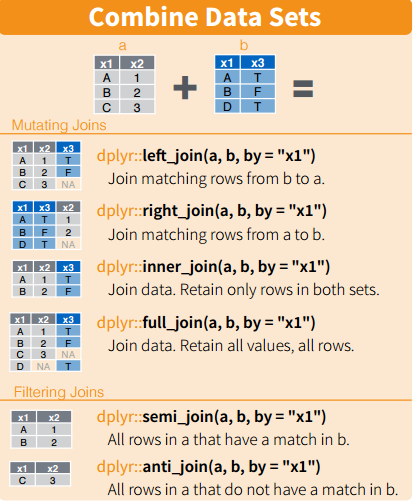


0 comments